What to do when you have lost a device
Losing a device can be frustrating, inconvenient and costly. However, if the security of your device is poor (think no passcode or encryption) then the data on the device may be at risk. Many devices now have the ability to make payments using your card details, so action may need to be taken quickly to minimise further financial loss.
If you think your device has been stolen then err on the side of caution. Be very careful if you manage to remotely locate your device as approaching a criminal who has stolen your device may put you in harm’s way. It is best to work with the police. You will also want to cancel any linked cards and change any passwords on the device ASAP.
We want to better understand the impact of you experiencing this issue, can you share your experience by filling in this online form? This will help us better protect future victims.
Lost device - Do this first!
Consider the security of the device - The security of your lost device will play a big part in how secure your information is. If you didn’t need a password to access the device then anyone who finds the device will be able to use the device and access your information. If the security of the device was low you will want to very quickly change the passwords of all accounts linked to the device - think email, social media, banking, cloud storage and anything else that may give the person with your device access to your data.
Use your tracking software - Many devices now come with tracking software and a range of features for when the device is lost or stolen. For example if you have lost an iPhone you can use Find My Phone to locate the device, put it into Lost Mode and remotely erase your device. You can find some useful guidance from Apple if you have - Lost Mac or Lost iPhone, iPad or iPod. If you have an Android device see the guidance for Find My Device here and for Windows devices see the guidance here.
Report it missing - Report the device missing to the police who will take details about the device (like serial number) and monitor to see if it comes up on their systems. It is also important to report to your mobile network provider who will disable your account and prevent calls, texts and data use.
Approaches to dealing with a lost device
Change passwords - For any internet accounts on your device it is worth changing your passwords. This will ensure that if someone has access to your device the apps will ask for the new password and prevent the individual getting access.
Keep looking - Don’t give up the search! Retrace your steps, check with the police and check lost and found. There are also online services, such as, the Stolen Register, where you can search for your device’s serial number to see if it has been found.
Insurance - If you have insurance for your device that covers it being lost or stolen then you will want to contact your insurance provider as soon as possible and alert them to the situation. They will have a defined process for you to follow.
Use your cloud accounts - Many of your accounts like Dropbox or Google that you use on your device may be able to help you find your device. If someone is using your device and it is online you can use your online accounts to find the current IP address. This won’t give you an exact location, but may give you a town or a street. Log into your Google account and find account activity in settings. This should give you any available details on recently connected devices.
Assume your data has been exposed - If you had sensitive information on the device then assume it is now in someone else’s possession. Plan for how you might deal with this being used against you or posted online. Consider if you should notify anyone else who may also be impacted.
Be prepared for next time
Password protect your devices - Ensure all of your devices are password protected and use a strong password. This will make it difficult for someone who finds or steals your device to access your information.
Enable encryption - Many devices like iPhones and iPads encrypt your data by default when password protected. With other devices this is a feature you need to enable - like turning on File Vault for Macs. Review the security settings of your devices now and turn on key security capability like encryption.
Tracking software - Review your device’s settings and ensure that features like Find My Device and Find My Phone are enabled. This will make a massive difference if you lose them in future.
Back-up - Regularly back-up your devices. This means you have a copy of the data and can start again quickly on a new device. While you will have lost the device you will not have lost your data.
Keep a copy of key device details - Take a note of key information about your devices like the serial and model numbers. This will come in handy if you need to report them lost or stolen in future.
Donate
To help people like you we rely 100% on donations from people like you.
Without donations we cannot keep our service free and provide help to the most vulnerable victims of cyber crime when they need it most. As a not-for-profit organisation, 100% of your donation goes towards keeping The Cyber Helpline up and running - so 100% goes towards helping people like you. Donate now and help us support victims of cyber crime.